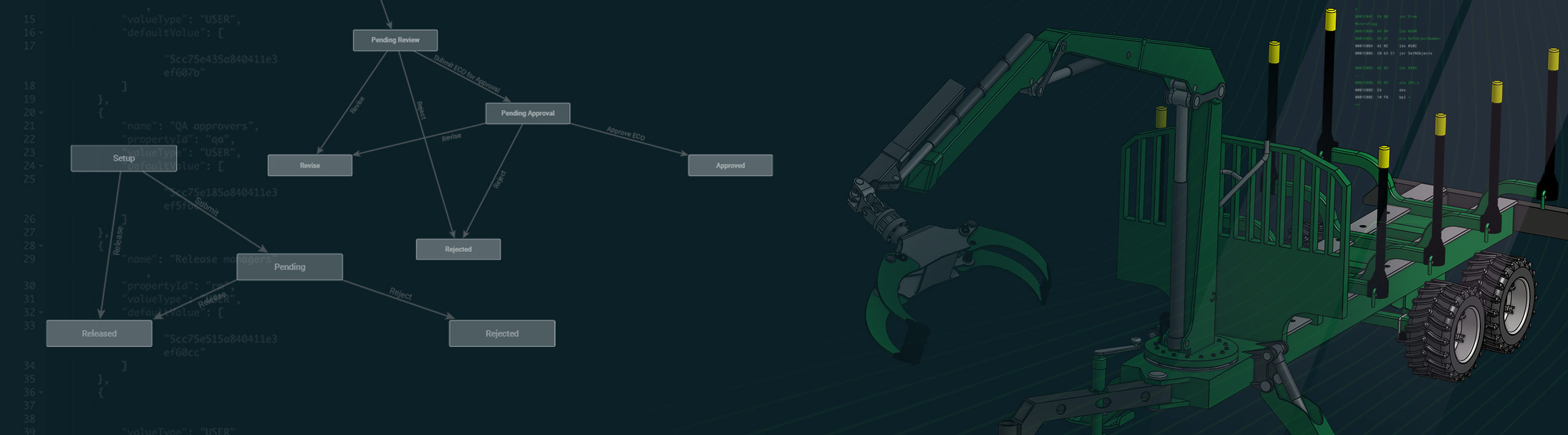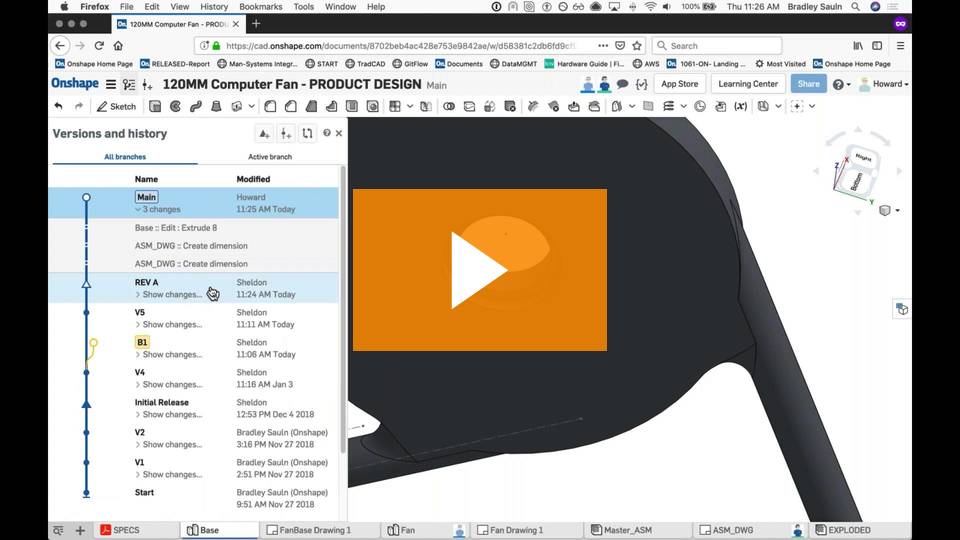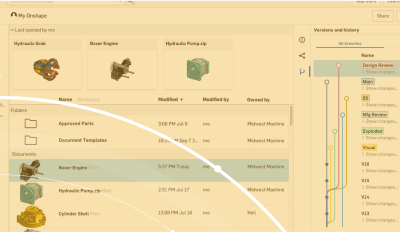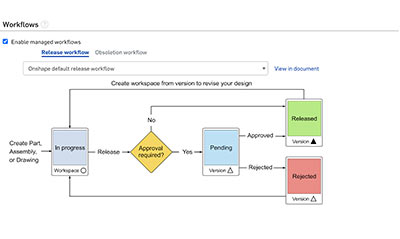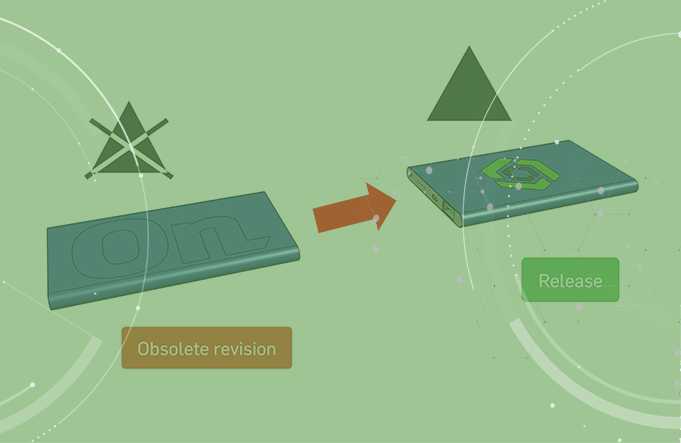CAD and PDM for Agile Teams
Imagine a release process which takes just minutes instead of hours or days. What would you do with those time savings? Onshape’s cloud-native architecture eliminates the wasted time and data management challenges associated with release and approval workflows for product development. The platform’s built-in Release Management automatically locates, validates, organizes and archives hundreds – and sometimes even thousands – of individual design files. Onshape quickly enables teams to implement business processes for releasing engineering data. With Onshape Enterprise, Release Management workflows can be customized to meet corporate standards, giving big enterprises the flexibility to be agile while adhering to established processes.
Key Features
Built-In, Not an Integration
Onshape includes built-in tools, automated workflows and analytics for managing release and approval procedures, and to revision control parts, assemblies, drawings and all related design data. Onshape’s Release Management lets teams know – at any point in time – the latest status of a design, whether it is in Progress, Pending Approval, Approved, Released, or Rejected. Part numbers and revision schema for released designs can be customized. Generated sequentially using Onshape’s flexible internal part-numbering generator or with Onshape’s Enterprise plan, part numbers can be pulled from a third-party system such as an ERP or PLM system. Moreover, all these tools are provided at no additional cost, requiring zero additional licenses, installs or IT administration.
Agile, Non-Blocking Releases
Onshape's agile and non-blocking workflows let you continue working even while a release candidate is being created and being approved. With stable 24/7 access from any web-connected device, you can create a single release for any combination of parts, assemblies, configurations, and other assets – quickly providing detailed context to support engineering change orders (ECO). With Onshape’s unique file-less, data-driven architecture, everyone who has access to a design can see the latest release as it happens. So you can work confidently with the guarantee that the correct release data is always available to everyone who needs it.
Scalable, Easy Administration
Release Management in traditional file-based PDM solutions involve a complex and time-consuming software implementation causing additional cost and downtime. With Onshape’s Release Management, you can simply use any web-connected device and save considerable time and money – with no additional costs of external PDM software, licenses or administration overhead. Onshape’s built-in Release Management allows you to set up standard release and approval workflows inclusive of teams, roles and company settings – in just a few steps in the Release Administration tab. You can securely work with others outside your company, including them in your release processes to scale up your collaboration.
Live Updates
Onshape continuously tracks ongoing changes to a design and notifies approvers and observers when a design has changed or needs review. With Onshape’s built-in change detection and visual cues, you can stay in sync with a single source of design truth. Users always know if a newer version of a part or assembly is available and can ensure that the correct revision is in use.
Flexible Approvals
If you are managing a release process without PDM, then you have to manually keep track of all your CAD files, delineating what’s been approved and what’s been rejected for manufacturing.
If you are using file-based PDM software, the approval process can be rigid and inefficient. When a design is rejected, users lose significant time having to rebuild and resubmit an updated release candidate for approval. Only Onshape’s cloud-native PDM lets you roll back in time, cancel the release, and clone a new release candidate.
Onshape’s flexibility with workflows and assignees allows agile teams to “fail fast” and get to an approved design faster
Reference the Right CAD, Everytime
Released designs throughout Onshape appear as a solid triangle. This visual cue makes it easy to quickly determine what revision of a CAD model you are working with. With Onshape, you can always be confident you’re using the correct part revision. For example, you can use filters to show only the released entities when inserting parts into CAD assemblies. In addition, Onshape’s powerful Publication capabilities let you collate released designs from multiple Onshape Documents for easy and secure sharing with external stakeholders, such as suppliers or manufacturing partners.
How Onshape’s Cloud-Native PDM is transforming the CAD Industry
Learn how Onshape’s built-in, cloud-native PDM system is not only cost-efficient, but is also transforming the way CAD design data is managed, accessed, and stored.
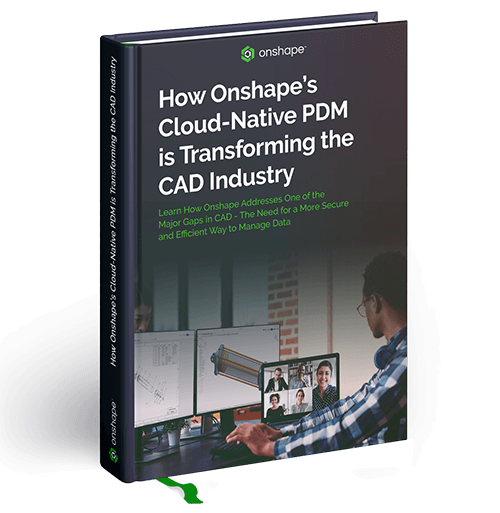
Explore More
Combine the power of Onshape’s Release Management with with other critical data management capabilities such as a comprehensive edit History, captured milestones with Versions, and real-time collaboration with external suppliers or manufacturing partners.
Onshape makes it easy to set up Release Management for your team, create release candidates and streamline your approval workflows.
Got Questions?
For more answers or to ask a question yourself head over to the Onshape Forum.
Onshape’s Enterprise plan enables companies to design their own custom release and obsoletion workflows to fully control which business processes are triggered during a release process.
With the flexibility and power to create ECR, ECO and custom release processes, you can establish accountability for all stakeholders whether in the engineering group, in the enterprise, or members of the extended enterprise.
Included in Onshape Enterprise is a cloud-native connection with Arena PLM for an out-of-the-box, cloud-native CAD, PDM and PLM solution. Furthermore, you can customize and integrate Onshape’s Release Management with your established business processes for example to pull part numbers from a third-party system such as an ERP or PLM system.
Onshape provides an open integration framework utilizing the REST API, as well as a documented methodology for successfully integrating with any third-party system.
With a data-driven approach, Onshape applies a “Pending” status to candidates waiting to be released. Once the release process is completed, that data is assigned a “Released” state and drawings are updated as required.
A release is the result of an official company-recognized process for making the design available for downstream processes such as manufacturing. It has special implications such as providing a labeled status on a part, assembly or drawing (such as Pending, Under Review, or Approved) to indicate what phase the design is in.


"Instead of sending CAD files around, you just share a link. That’s something we’ve really leaned into as we’ve grown as a team… Onshape makes it really easy to share up-to-date information across different locations."
Read Case Study >>